Last week, a panel of local experts joined LSPUG to answer questions around organizational change with digital collaboration. Below you’ll find the recording and transcript with slides.
Panelists
- Sharon Weaver, CEO at Smarter Consulting
- Rebekah Ellingson, Corporate Communications Manager at AMC Theatres
- Chris Heeter, SharePoint Wizard and Application Administrator at AMC Theatres
- Starla Jones, Director of Technology & Clinical Services at LMH Health
- Jason Dozier, SharePoint Administrator at University of Kansas
- Yang Yang, Business Analyst at University of Kansas
- Mike Broadwell, Executive Director of Administrative Services at University of Kansas Libraries
- Alicia Backlund, Content/Client Strategist at Level Five Solutions
Recording
Transcript
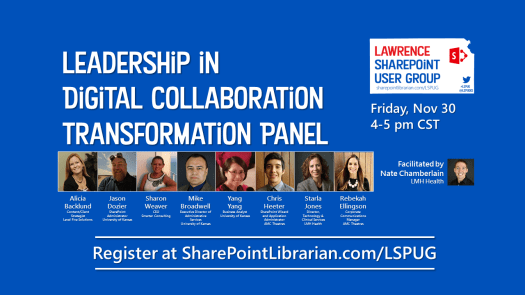
0:12 Alright good afternoon everyone thanks for joining us. This is the leadership in
0:17 digital collaboration transformation panel. We’ve got a good group here as you
0:20 can see from all over the KC area with broad experience getting
0:26 together just answer a few questions and talk about their experience and moving
0:30 sometimes from HTML to a completely cloud-based technology; other times just
0:36 doing incremental change or a complete intranet overhaul. So we’re really just
0:40 all over the place but let’s go ahead and get started with some slides here
0:44 now the first one is just: the way you can maximize your attendance is to make sure

0:49 you’re using the question and the chat options out of the panel on either your
0:54 right or left side of your screen. Our speakers will be watching those
0:57 responding to questions as we go along. Also if we have time at the end those
1:02 questions as well. Speakers if you can just make sure when
1:06 you’re not talking that your mics are muted, that’ll prevent any kind of
1:09 weird feedback we get and then thank you for watching those chat and question
1:14 boxes. Here are our speakers I’m just going to have the speakers introduce

1:21 themselves if we can start in the upper left hand corner here with Alicia
1:24 going left to right and then going on to the second row. Hey guys, this is Alicia
1:31 Backlund from Level 5 Solutions. I play a couple different roles here but
1:34 the relevant one for today is intranet strategist. This is Jason Dozier with the
1:43 University of Kansas and I am the office 365 administrator here.
1:50 Hi, my name is Sharon Weaver and I run Smarter Consulting and I do SharePoint
1:55 and Office 365 consulting. Okay and Mike’s not able to join us but he did
2:02 respond to a question in advance so I’ll get to that a little later. I’ll go ahead
2:05 with Yang. Okay I’m Yang Yang and I work at University of Kansas and I am an IT
2:12 Analyst here. Hi, I’m Chris Heeter, I work at AMC Theaters. I’m the application
2:25 administrator here and what’s relevant is that I do the shirt point on-prem
2:30 stuff here. Okay and Starla’s not with us either so we’ll just keep going with
2:43 Rebekah. Hi I’m Rebekah Ellingson from AMC Theaters. I am the Communications Manager and this year we launched along with Chris’s help and
2:55 also Level 5 Solutions we launched a new intranet for our employees. Great well
3:03 thank you all for being with us let’s go ahead with some questions here. Just
3:09 kidding let’s go over some structure. So the way this is gonna work just so

3:13 attendees know is that I do have questions prepared in advance, some from
3:16 registrations others just in general from what I know of the speakers so even
3:21 though a question may be directed towards a specific speaker or company, any of the
3:25 speakers or panelists can jump in at any time to contribute their own experience
3:29 for those as well. So any questions that are left unanswered at the end in the
3:34 question panel or the chat I’ll make sure we get an answer to those from our
3:37 speakers and that will be posted in a transcript later on. The recording of
3:42 this panel will also be available later.

3:46 Alright so our first question goes to Alicia here and it’s up on the screen.
3:49 We’ve got tools are the only part or only part of the challenge sorry about
3:55 that when making the change to the latest collaborative technologies what
3:58 tips do you have for leaders looking to improve the digital competence of the
4:02 workforce?
4:08 Sorry I had to find my mute button, um excuse me, okay, well technology is great
4:15 and I am a big fan obviously. But Intranets and digital workspaces and
4:20 employee collaboration are for human beings and thus they should be run by
4:26 human beings. And so my biggest tip for leadership, excuse me, is recognize that
4:32 it’s a specialty. It’s the thing that you have to hire for, you have to pay for, and
4:38 you have to empower, not just give people responsibility, but empower them to make
4:43 decisions about the strategy of your digital collaboration, your digital
4:48 workplace, etc. And I’m not talking about hiring one SharePoint admin and
4:53 expecting that poor person to do everything from you know user permission
4:57 management to defining strategy that’s not fair.
5:00 So I think to me the biggest tip is recognize that it is a strategic
5:06 specialty and respect it accordingly.
5:13 Alright thank you any other panelists want to jump in on how you can improve
5:17 digital competence of the workforce?
5:21 Yeah this is Jason Dozier at KU. One thing I would say which pretty much goes
5:27 along with what she already said but it’s you really have to kind of quit viewing
5:31 your users or your end users as not being competent I think there’s a real
5:36 trend in IT to look at people and say well they’re not gonna be able to handle
5:39 this change they’re not gonna want to do this people are gonna learn new things
5:42 and you you really need to kind of get out of that mentality and and you will
5:48 get good users if you give them the opportunities and give them access to
5:52 the tools and give them the ability to use these things you’re gonna find a lot
5:55 of people who are going to step up and really develop and run with it so you’ve
5:59 got to give them the opportunity and not hold them back so much and that’s, I
6:04 think as IT people we have this tendency you want to clamp down and really
6:08 letting them loose with some of this you know you have to have
6:10 some governance and some guidance but give them the chance to use the tools
6:14 and I think you’ll be surprised what they can do with it
6:20 yeah to kind of add to, this is Chris, to kind of add to what Jason was saying just a
6:27 little bit of extra help with a user just like giving them a little something
6:32 they can do instead of you taking on all the work it really helps the users feel
6:38 like they are a part of the environment and they’re actually helping too and it
6:43 takes some of the work off of your plate so you can actually do some of the more
6:47 technologically advanced stuff.
6:54 Alright that’s great and just out of curiosity what kind of just so our
7:00 attendees can kind of get a grasp the organizations you’re with what kind of
7:03 education departments or programs do you have that assist you either in IT or
7:09 outside of IT to do these kind of trainings and things to help improve
7:14 digital competence for those that do need it?
7:30 Hey Nate, it’s Rebekah at AMC Theaters. We do have a Learning and Development Group
7:35 here. I don’t know that they do a lot as far as training for use on our digital
7:41 side so I would say that a lot of our digital work that we’re training people
7:48 on is actually when they have issues when they’re contacting to your point
7:52 administrators for help or when they contact me as kind of the central
7:59 person for our intranet and then we have some how-to guides and we have developed
8:04 trainings for using the intranet with the help of Learning and Development but
8:09 that was something that we led instead of it being pushed through Learning and
8:13 Development
8:17 and this is Sharon um I think a big thing I probably spend about 50% of my
8:22 time doing training I do some classes at JUCO and I’ve done a lot of private
8:26 training for corporations and I think that’s exactly they need somebody to
8:30 come in and kind of give them either a refresher or some overviews on how they
8:35 can do things better or maybe something that they didn’t know before especially
8:39 with so much new technology coming on so I know that a lot of companies are
8:44 either bringing in somebody or sending their people out to an education
8:48 facility of some sort where they’re getting some basic training on some
8:51 things in addition to that I see a lot of people coming out that are not paid
8:56 by their employer when I do like SharePoint classes and office 365
8:59 classes where people are coming and spending you know a couple hundred bucks
9:02 of their own money so they can learn so that when they go back to work they feel
9:06 more competent in using that new technology. Okay and it looks like
9:14 there’s a question from Donna in the question panel here for Rebekah; and
9:20 she’s wondering which platform you used for your intranet.
9:23 Yeah um I think that probably Chris is a better person to talk about anything
9:29 when it comes to technology but I’ll start and Chris can jump in if I’m
9:32 incorrect. We were on SharePoint 2010 and with our intranet upgrade we
9:41 moved to SharePoint 2016 and it’s on-prem, not on cloud.

9:57 Alright let’s keep going here to question number two so this one’s for
10:03 Jason but again anyone can jump in. Office 365 can be challenging when there
10:07 are constant updates and you’re not always able to anticipate sometimes the
10:11 volume of those updates or how important they are and some aren’t relevant to
10:15 some end-users at all so how do you filter some of those upcoming changes
10:19 and updates and communicate those to end-users when you have a large
10:22 organization like KU? Yeah and this is probably one of the biggest challenges
10:26 we have because the way that updates come out you get some kind of notice
10:31 generally that they’re going to come out but you don’t have specific dates and
10:35 times it’s like you will see this sometime in the next six weeks sometime
10:38 by the end of the year and so you don’t always know when those updates are going
10:43 to hit and so one of the best things you can do is to enable a your organization
10:48 you can set up people to be preview users that will actually some of the
10:53 users users in your organization will get those updates before others and you
10:58 need to have a committed group of people that you work with that are in there a
11:03 lot and used to looking for those changes and communicate those back to
11:06 you so that’s when the first things just so you see these coming. The other thing
11:11 we do is you know we tried to limit by whatever controls and it varies from
11:14 application to application. We do try to limit who can get into those
11:20 applications when they are first launched. We usually do that through
11:23 licensing now that’s the way Microsoft seems to be going is that you disable
11:27 the licenses and don’t assign them to people you don’t want to have it and we
11:30 always try to do this in some kind of a pilot type application we identify some
11:34 power users people we know can work with us on these things and we let them start
11:39 using it first and get the feedback from them and and hopefully that way we can
11:44 anticipate problems because there’s always things that are gonna come up
11:46 you look at an application you say well that’s not going to be a big problem
11:49 that’s a simple thing we’ll let people use it and then it kind of takes off
11:52 beyond what you expect and now you have a support issue maintaining it and
11:56 trying to identify those things that are going to make it sustainable in the
12:02 enterprise and in how you’re going to manage it and that’s usually what it
12:05 comes down to more often than not is not how people are going to use it so much
12:09 because once again those tools are out there and people
12:11 find a lot of great ways to use them but how as an organization you can keep
12:17 that sane because you’re really moving from that IT-centric to a user-centric
12:22 thing where users are just kind of going to be doing this stuff and they don’t
12:26 need you to enable it for them so much and you’ve really got to keep an eye
12:31 on how you’re going to manage that and how you’re going to keep it organized
12:35 sustainable and not let it get so out of hand that it becomes kind of a beast
12:39 that collapses under its own weight that probably varied off the topic a
12:43 little bit but those are those are kind of the challenges you face with the kind
12:46 of update schedule that’s always there and mostly it just really comes down to
12:51 identifying how comfortable you are with change in your organization how quickly
12:55 you’re gonna roll those out because no matter how much you try to limit this it
13:01 it seems like Microsoft is moving more and more to the idea that the powers in
13:06 the hand of the users and as IT we can just be kind of guides and teachers and
13:11 help people along it’s not really up to us to control and what I found is the more
13:15 we resist these changes the more you try to shut things down the more you try to
13:19 limit them the more problems you have managing things down the road as
13:22 Microsoft kind of keeps moving the goalposts on you so really just look at
13:28 communicating those things check your message center to make sure you know
13:32 what’s coming up do those preview users so you see those changes before they hit
13:36 everybody and you have a little bit of time to work with them and you know do
13:42 some limited time pilots but the the long-term goal should be opening them up
13:45 and not trying to turn features off forever because things become more and
13:51 more integrated you want to give people those tools and you want the whole suite
13:54 to work together so really have a look towards the long term of making
13:59 those tools available to everybody and just limit them initially til you have a
14:03 chance to understand how to manage it and what the impact is. You make a good
14:12 point, Jason, a lot of those office 365 things are better together but even on-prem
14:17 (I’m at LMH Health and we have SharePoint 2016) we’re finding that
14:22 even then before you get to office 365 there are pieces that for
14:26 example if you turn off onedrive for business you lose a lot of the potential
14:29 of the tool of SharePoint which leads to a lack of user adoption because there
14:34 are features that they may know could be possible that we haven’t enabled
14:38 because we haven’t opened up that one piece that we’re not ready to
14:41 administer yet.
14:46 Yeah that is a scenario we’ve run into a lot and in our particular
14:51 environment like one of our big problems is our exchange is still on premise and
14:55 our Skype is still on premise and that is very limiting factor because we don’t
15:00 have all of those features that depend on Outlook you know being part of
15:04 your Office 365 environment and more and more as Skype transitions to teams
15:09 we’re going to run into those same kind of problems so I’m really kind of an
15:14 all-or-nothing type of person on this and my views with it is that you really
15:18 need to embrace the whole suite all the tools they offer and enable and use as
15:23 many of those things because that’s when you get the real benefit of this. If you
15:26 just do it piecemeal, I think people will get frustrated with
15:30 it and they won’t see the real value and or maybe they’ll understand the real
15:34 value and then you’re the enemy because you’re not letting them use it.
15:42 Absolutely. Are there any other panelists who want to jump in on this one before
15:46 we move on?

15:53 Alright, let’s keep going we’ve got question number three here for Sharon
15:58 how can a leader utilize digital collaboration tools to improve workplace
16:02 communication and team cohesion as a consultant and this is kind of a
16:06 two-parter so the second part: As a consultant what challenges have you run into
16:10 when it comes to implementing new solutions for the first time?
16:15 So I thought about this one for a while nothing like giving me the hard question
16:20 right? So the for the first one in terms of using digital collaboration
16:25 tools for improving communication this has been something I’ve worked with for
16:29 a long time in terms of collaboration and I think one of the big things I know
16:33 this has been mentioned before but it is to not think about this so much as what
16:38 tools can we shove down people’s throats but how can we actually improve the
16:43 day-to-day interaction of people and you have to start with things like what are
16:48 people’s communication styles and how do they best you know work with each other?
16:54 And one of my things that I’ve been really excited about that’s coming out
16:57 is things like Teams because there’s multiple ways that you can communicate
17:01 with each other through a tool like that if you’re somebody who likes to sit at
17:05 your desk and chat with somebody it’s got the chat feature if it’s something
17:09 where you want to work in a private group you can set that up if you want to
17:11 get on a call with somebody you can talk to them verbally if you want to get on a
17:15 video chat you can sit and see them face to face if you want to send a file you
17:20 can send the file and so I think a lot of it is really just understanding how
17:25 people communicate what those communication styles are and then using
17:30 the technology to enhance that as opposed to just saying we have all these
17:35 new collaboration tools and now you’re going to use them. Do you want me go
17:42 ahead and answer the second one or do you want to leave that open for some
17:45 other people? Sure, yeah, are there other panelists who have ideas on how some of
17:51 these tools could improve teamwork or collaboration? I don’t have any brilliant
18:02 ideas but I know it’s difficult. I mean I’ve seen client after client implement
18:07 tools and especially Microsoft tools and have their workforce go oh if only we
18:13 had something that would let us do this it’s like well you do and it’s called
18:17 Skype for business or it’s called Teams or it’s called this I’m not sure where
18:21 the disconnect is but sometimes there just seems to be a big gulf between
18:27 people understanding what those tools can do and actually
18:31 implementing them, versus the tool is just sort of sitting there waiting to be used
18:36 I wish I could crack the code on that because it’s kind of frustrating. Yeah
18:42 this is Jason at KU and I definitely agree with that even even like among
18:46 our internal Microsoft Support Group it’s hard to get people some time to
18:51 adopt like Teams everybody’s so entrenched in using email but that being
18:56 said you know Skype we’ve replaced our entire phone system or most of our phone
19:00 system with Skype for Business and it’s pretty much mandatory for people to use
19:04 so sometimes it’s going to take a little bit of heavy-handedness from above
19:09 to say this is the tool you will use and you’re going to have to communicate in that
19:14 if you don’t have that kind of institutional will then it’s really
19:18 hard but you just have to find those use cases that makes things where people get
19:24 it where it’s like “wow this is so much better and easier than the way we’ve done
19:27 it in the past” and that’s difficult to do but we do find little
19:32 victories here and there and it doesn’t happen as quickly as I’d like in a lot
19:36 of cases but you do find those really enthusiastic users that see the utility
19:40 and will start using it and hopefully that enthusiasm will spread.
19:47 A lot of that goes back to training and user adoption. It would also help me a
19:53 lot if the names, I mean I know technology has to evolve but you know,
19:59 going from my site to Delve from this to that it’s like I can’t even keep
20:05 straight and there’s a little bit of overlap in each and just trying to sort
20:09 out which tool is for what and what it’s name is this year can be a challenge and
20:15 I don’t mean to sound like a hater because I’m not the tools are very
20:18 useful but I think it’s the logistical challenge for people to keep straight in
20:23 their heads: what’s that thing called that’s supposed to do this especially when
20:28 Microsoft is good at giving things plain language names which I am in favor
20:33 of for sure but something called Teams well that’s a very all-encompassing word
20:38 well what exactly does that do it’s very it’s hard
20:41 I don’t I don’t envy them the challenge but I also know that it’s a
20:45 challenge on the end user side as well. I personally think
20:50 Lync-Skype-Teams for Business is an awesome product though. Communicator. Love it. Alright so
21:05 for the second question sorry you ready Oh yep let’s go ahead and go with that
21:10 second one. okay. So as far as challenges for implementing solutions
21:16 honestly I think that the biggest thing that I run into is around change
21:21 management and I mean that’s gonna be kind of universal no matter kind of what
21:25 position you’re in or where you’re at but as a consultant it’s almost
21:28 even more difficult because you don’t have a history with those people many
21:32 times maybe you know somebody there but you don’t know the whole team you don’t
21:36 have any of the you know kind of tribal experiences and tribal knowledge that
21:42 some of those people have been through and I know a lot of times people bring
21:45 consultants in for that perspective because they want somebody who isn’t the
21:49 same who doesn’t do it just because it’s always been done that way but I think
21:53 when you try to come in and implement new solutions a lot of times the big
21:57 thing that I try to do is really get to know my clients and build relationships
22:00 with them because when I come in a lot of times
22:03 the reason why they need something is because they’ve got this pain point and
22:07 they’re unwilling or unable to solve it on their own but at the same time you
22:13 don’t want to come in and try to just push something at them that they don’t
22:16 understand so I end up spending a lot of time really kind of getting to know them
22:22 understanding what their culture is figuring out what their change
22:25 management style is and then slowly helping them to go from where it is that
22:31 they are to where they want to be so that when you do implement that new
22:35 solution it has the highest possible chance of success. Hi Sharon, it’s Rebekah
22:45 from AMC. I just need to say that is that such a good answer and I think that
22:50 that’s one of the reasons that you’re a wonderful consultant and I wanted to
22:56 share an example from another wonderful agency and that was Level 5 Solutions that
23:00 helped us with our intranet upgrade and what they did is very much along the
23:07 lines of what you’re saying is a best practice for you is that when they had
23:12 to introduce something brand new for our company they approached it by really
23:19 jumping in and using the words we use and the way we communicate to help
23:25 communicate that change as well so for instance whenever we we actually shut
23:30 down our intranet and put a freeze on it so all of our communications around that
23:36 and everything that Level 5 had designed for us related to movies and which is
23:42 how we communicate at AMC we’re always trying to look for like a tie-in to a
23:46 movie as our theme so when we did that it was an engaging way to communicate
23:51 and like I said we were using the words that we use when we communicate at AMC
23:56 so people felt like it was something interesting and something familiar.
24:04:00 That’s great!
24:10:00 Alright any other input on that second part there about challenges running into
24:15:00 when implementing brand new solutions? I just want to admit to Rebekah that it
24:20:00 was way more easy to talk about movies than it is to talk about some of our
24:24:00 other clients’ products not that I don’t love our other clients but movies are
24:28:00 just like way more fun than software-as-a-service so made it a lot easier.

24:38:00 Alright so let’s go to our next one here we’ve got Mike Broadwell he wasn’t
24:45:00 able to join us but he did answer in advance for us
24:47:00 so we might be able to have some discussion on this one. I worked with
24:50:00 Mike a KU Libraries and they started with a 100% HTML intranet and they had to make the
24:55:00 leap, or it felt like the leap, to Office 365 which, with it, introduced automation
25:00:00 capabilities and all these different tools that we’ve been discussing that
25:05:00 kind of worked together as a suite so it was a whole new way of working online
25:08:00 together. So I asked Mike about recommendations he might have for other
25:12:00 leaders maybe going through a similar leap where it feels like you’re walking

25:16:00 upstairs but you’re skipping a few and here’s his response. I’m not going to
25:21:00 read the whole thing for you you have the slides and there’ll be a transcript
25:24:00 later but I am going to go down to the recommendations there
25:28:00 because I think they’re great. Patience on all ends, admin expectations so Jason
25:33:00 kind of mentioned that earlier where you’ve got to have that executive buy-in
25:37:00 Developers laying the track as the train goes and users slowly adopting to
25:42:00 change and I thought that was interesting to think about the speed of
25:46:00 adoption too we don’t often talk about that it’s usually just user adoption but
25:51:00 sometimes that speed depends on your workforce and if you have an older
25:54:00 workforce younger workforce more tech savvy workforce a local workforce or one
25:59:00 that’s mostly remote like there are a lot of factors that go into that of
26:02:00 course we’re working with humans so there’s so many sides to that and then
26:06:00 champions are critical so it’d be interesting to hear if any of your organizations are using
26:10:00 like a ninja program, champions, and those kind of things can fade away but how do
26:14:00 you keep them going and keep the excitement up? So I’ll hand that over, let
26:19:00 everybody look at the screen and if any panelists want to jump in there:
26:42:00 Hi it’s Rebekah and Chris from AMC and Chris just nudged me and said that we
26:48:00 should say something about working with champions. That’s something that within
26:54:00 AMC we rolled out whenever we relaunched the intranet so we had a champion from
27:00:00 every business unit who I think we kind of voluntold them that they would be
27:06:00 champions and actually
27:09:00 Did you say voluntold?
27:12:00 Yeah we did it was great they had
27:16:00 in some way been engaged in our intranet in the past
27:21:00 so maybe they uploaded a document or updated their team description and so we
27:26:00 said hey you’re the contact we have for your department and then just didn’t
27:31:00 take no for an answer and then they they were actually really
27:35:00 engaged for people who didn’t volunteer for the task themselves and
27:40:00 they helped us but we also engaged them as a thank
27:47:00 you and let them preview the site in advance and gave them lots of goodies
27:52:00 and parties so that we could make sure that they felt appreciated for their
27:58:00 role but they performed our content cleanup, helped train their team members
28:03:00 if they had questions and really we’re just our champions throughout the whole
28:08:00 process and continue to be now that we have a governance committee
28:15:00 This is Sharon. I was actually going to mention it’s really interesting that
28:20:00 this question came up because I had lunch with my old boss from Black and Veatch
28:23:00 today and one of the things that we implemented because when I got there
28:27:00 they were on HTML and they had some SharePoint 2003 originally and we
28:32:00 migrated them over to SharePoint 2010 at that time and one of the things that we
28:35:00 did was we implemented a champion program where we had did exactly the
28:39:00 same thing we voluntold people one person from every division came in and
28:44:00 did that exact same thing and it’s really interesting because I’ve been
28:48:00 gone from there for five years now and we so we did that program about seven
28:51:00 years ago and I was chatting with him today and he said that several of those
28:56:00 original champion members have now taken on leadership opportunities in the
29:01:00 content collaboration space and the Microsoft application space and they
29:06:00 have that that training in the history of being able to participate but they
29:10:00 have kept a lot of those changes going and a lot of that interest going within
29:15:00 the organization where I think if we had not had that program those people may
29:20:00 have never even been involved in it so not only did it provide user adoption
29:24:00 and growth and all of that type of thing but it also set those people up for
29:28:00 future opportunities to advance within either the organization or within their
29:32:00 fields so just some kind of neat follow-up down the road
29:44:00 and I kind of thought that I someone mentioned governance I thought that was
29:48:00 interesting too, thinking about you know in Mike’s situation here leaping you
29:53:00 know a significant gap how does governance play into champions sure we
29:56:00 can get enthusiasm going we can get people to kind of spread throughout the
29:59:00 organization and help with that adoption piece but what role does governance play
30:03:00 when you have a significant gap between where you are and where you’re headed?
30:17:00 Well I think this Jason from KU again. I think governance is really a huge thing
30:23:00 that’s tends to fall by the wayside a lot people don’t always
30:28:00 think about this going forward they just see all these neat tools and let’s start
30:32:00 using them so governance is very important you you really do kind of have
30:35:00 to have a plan of how you want people to use this and how you’re going to manage
30:40:00 it and if I can since we worked together here at KU for a while I’m
30:45:00 gonna throw Nate under the bus just a little bit on this one because
30:50:00 Nate was this hugely enthusiastic champion that dived into this and did
30:56:00 things with it beyond what anybody else at KU was doing and that was
31:02:00 really wonderful because it really showed the ability and really showed the
31:04:00 power and and what all could be done with it but then Nate left to go
31:08:00 somewhere else and the people kind of left behind didn’t have the same skill
31:13:00 set. There was nobody here with with the skill set and the bandwidth to really
31:18:00 take over in the same way that Nate had done so that’s a real big thing when
31:23:00 you’re kind of making these plans you have the governance is to ensure that
31:26:00 you have backups on these things you have to ensure that you have more than
31:31:00 one person that can handle these issues that can maintain things and there’s a
31:36:00 lot we’re finding even now we’re finding certain things within office 365 such as
31:41:00 some of the old 2013 workflows that when the person who created them their
31:46:00 account like goes away from your system those workflows start having issues you
31:51:00 see that now with forms and flows and you really have to have some
31:56:00 consideration for using things like service accounts or group forms or
32:00:00 sharing those flows and workloads with other people because you really need do
32:04:00 to have that governance and the vision to ensure that you’re doing this in a
32:07:00 sustainable way that we’re not building kind of a house of cards that all
32:14:00 revolved around one person and I’m not trying to be negative towards Nate
32:18:00 in any way because where SharePoint has gone and where office 365 we have a lot to
32:23:00 thank him for because he really did do a lot of wonderful things with it but it
32:28:00 was a problem like I said when person leaves you’ve got to make sure
32:31:00 you’ve got your ducks in a row and that that can all transfer smoothly to
32:36:00 another person in your organization. That’s a really great point and that’s
32:43:00 something you know I even struggle with still in my new position when you have a
32:47:00 smaller organization I’d be interested to hear you know Rebekah and Chris
32:51:00 having an international company like you guys do who I’m how this might differ
32:55:00 but being from a smaller organization or a smaller community how does that work
32:59:00 when you someone else mentioned I think when you have one person I think is
33:02:00 Alicia you wouldn’t wish that on like how do you deal with having one
33:07:00 person and what kind of documentation expectations do you have and then even
33:11:00 now like when I do documentation it’s outdated you know you know maybe a month
33:16:00 later or so so those are some of the challenges I’ve run into and I think
33:20:00 I’ll just continue to run into for at least ten years
33:28:00 I think the biggest thing that governance can be used as a tool for is
33:34:00 allowing your your users to be able to take control of their own environment
33:39:00 and having the rules of engagement without a better term of how they can
33:45:00 take control of their own environment in it especially in an organization as big
33:53:00 as ours it’s almost impossible to be able to go and look at every single page
33:58:00 every single library list and make sure everybody’s treating it correctly so
34:03:00 you’ve really got to the way that governance helps is letting people take
34:10:00 control of their environment and know what they can and can’t do and I mean if
34:15:00 like we’ve had people in the past create like custom things that can’t go forward
34:22:00 and that that presents problems in the future for upgrades. And it’s Rebekah and
34:29:00 I just wanted to add on to that because Chris is so right like people really
34:32:00 pushed back when we said that we were going to implement governance but
34:39:00 actually we’ve seen so few issues now that governance actually is implemented
34:45:00 so they’re out there able to make the changes that they need to to the pages
34:50:00 and do what they are allowed and have responsibility to do in the governance
34:56:00 and I would also say that that in many ways gives them the tools they need to
35:02:00 look at other communications avenues as well so if they have content that’s not
35:09:00 a fit for our intranet then we can say like okay per governance I can’t help
35:15:00 you with this request as you’ve submitted it but have you considered
35:19:00 using some of these other tools that we have available like a worksite or we
35:27:00 call it collaboration which I’m trying to think of how to explain it a little
35:30:00 bit more but it’s like off our intranet it’s kind of where the work gets done on
35:34:00 SharePoint so we’re able to give them solutions that better fit their need as
35:39:00 well

35:44:00 Awesome thank you let’s go on to number five here this one’s for Yang at KU
35:49:00 you work with many different departments as a business analyst
35:53:00 there at KU. How do you stay organized with multiple projects
35:56:00 simultaneously and how do you keep your clients updated on the status of all
36:01:00 those projects while you’re working with them?
36:03:00 Well since SharePoint is just a tool KU IT provided to the campus it is not mandatory
36:11:00 so not every department or everybody is using it that’s you know it’s not too
36:22:00 hard for me to organize the projects then I normally have like not more than
36:30:00 two or three projects at the same time so but one thing will be really helpful
36:35:00 to organize is documentation good documentation will you know help me pick
36:43:00 up projects you know very fast and also most of my project is help people my
36:53:00 users doing Flow so just use Flow they need to use Flow to move like form data
37:02:00 files around you know I after I got the requirement I just like build the Flow
37:11:00 and then after that I reached out to them and show them how it worked
37:18:00 most people don’t care about how I built the workflow as long as it worked but
37:25:00 somebody really like to know how to build workflow that you know that way
37:30:00 they know they can control they can update it or you know maintains the Flow
37:37:00 so I’ll in that case I need to teach them or show them how to work with
37:44:00 the Flow. So basically I mean since we’re the email is not on cloud so we’re not a
37:54:00 lot of people don’t use SharePoint yet. Later on after
38:01:00 email is on cloud maybe we get a lot more projects going on. I had to laugh
38:10:00 when you mentioned somebody didn’t really care about how you built it
38:16:00 or something because that’s something we run into especially me like I get so
38:20:00 excited about you know automation or building something really cool and it’s
38:24:00 super complex but to an end-user they just care about that end functioning
38:28:00 result and so sometimes if you do try to explain the Flow or how it works or what
38:34:00 is conditional about it you know their eyes will glaze over or they’ll get even
38:39:00 more confused about something that’s really simple on their side of it that’s
38:42:00 that’s an interesting point. And then how do you, I’m curious Yang, it was
38:48:00 something like Microsoft Flow being relatively new to how we work everyday
38:53:00 Flow as I understand it was just you know geared more towards end users being
38:57:00 able to build their own automation have you had any experience with people you
39:02:00 know as an end user saying oh yeah I know what Flow is or is it still kind of
39:06:00 something that mostly IT is doing for end users. Actually right now we normally
39:15:00 build the Flow for most our users some user like to build themselves but since
39:24:00 we haven’t opened up Flow to everybody on campus so not many people using it
39:31:00 right now. And is that kind of the experience of other people too?
39:44:00 Nathan your voice is cutting. Oops sorry about that, I was just wondering are
39:51:00 there other people who might have a similar experience where Flow is
39:55:00 available but it’s not necessarily and same with PowerApps, PowerApps and Flow
39:59:00 together are you having any luck with getting those out to end-users. Right, not
40:03:00 many people use Flow actually a lot of people maybe just don’t know I mean they
40:10:00 can use Flow. Right this is Jason, I was gonna add to that and one of the
40:15:00 reasons we haven’t really advertised it and we’re we haven’t been turning those
40:19:00 on by default for everybody so not everybody sees them we’re kind of
40:22:00 waiting for people to come to us and ask for it because right now there’s a lot
40:28:00 of support issues with that if one of the things we talked about like if
40:32:00 people build very complicated flows that do a lot of things in their department
40:35:00 then they leave you’ve got a problem that because that flow was theirs and
40:40:00 unless you have certain license levels this this comes back to one of my
40:45:00 constant complaints about office 365 as Microsoft puts a lot of features out
40:49:00 there to the end-users and then like but if you want to be able to really manage
40:53:00 this in a meaningful way you have to pay more to get a higher level license and
40:58:00 that’s definitely true with flow and and power apps so we’re wanting a chance to
41:02:00 kind of talk to people and give them some caution and some guidance and how
41:06:00 they use it and we so we don’t want to mass adoption of it yet we’re kind of
41:10:00 waiting for those power users that that see it and want to play with it to come
41:15:00 to us and we have a chance to have the discussion with them and one of the
41:18:00 things we really try to do is make them understand those things about who
41:22:00 this Flow belongs to and how its accessed and do things like you know
41:27:00 share it with a service account or an admin account we have so if they leave
41:32:00 we still have the ability to get in there because at the basic license level
41:36:00 that comes with just Flow and Office 365 we don’t really have any insight or any
41:40:00 ability to see what Flows are out there running in our environment or to get
41:45:00 into those and do anything so you know unless people unless we know people are
41:51:00 making them out there and they are sharing them with us we
41:55:00 can’t really see what they’re doing or have any control over if something
41:59:00 goes wrong so that that kind of comes back to the governance portion of it too
42:03:00 we’re really trying to work with our users and educate them and let them know
42:07:00 here’s some potential pitfalls and help them avoid those problems.
42:15:00 Alright

42:18:00 thank you let’s go to number six here so this one’s for Chris what challenges as
42:24:00 a SharePoint administrator and wizard did you have to anticipate in rolling
42:28:00 out a new intranet to a large international company
42:33:00 yeah so yeah so some of the problems that we really had to anticipate were
42:42:00 compatibility issues we were moving from 2010 SharePoint on-prem to 2016 and when
42:51:00 we first started we like contracted out Microsoft to do it for us and that
42:58:00 didn’t work out so well we ended up having to kind of piggyback it into 2013
43:04:00 and then into 2016 to get it there and a lot of like any
43:11:00 customized stuff in 2010 didn’t work databases worked almost completely
43:17:00 different from 2010 to 2013 so there was a lot of stuff that we kind of just had
43:24:00 gently get to where it needed to be and a big thing that we had is we completely
43:33:00 changed the way people used the front page with Level 5’s help like Alicia our
43:41:00 front page on what we called the clipboard was basically a link farm and
43:46:00 we’ve changed it into a better place to really communicate with our company and
43:54:00 then we changed what was also clipboard then into a collaboration space where
44:01:00 people can go in and there’s really a separation between communication
44:07:00 and collaboration which I think helps end users really know what they are supposed
44:13:00 to do in the space. I agree.
44:21:00 awesome thank you did you have challenges so it sounds like the kind of going back
44:27:00 and forth between 2010 2016 2013 that hopping around is a challenge did you
44:32:00 have any issues with language issues like compatibility like were there any
44:37:00 translation issues? We only offer our Intranet it’s Rebekah I’m jumping in
44:43:00 for Chris we only offer Intranet in English even though we’re an
44:47:00 international company and we do have theaters all over the world the theaters
44:52:00 that we operate outside of the US are operated as wholly owned subsidiaries
44:56:00 so our intranet is actually only accessible for those associates in the
45:02:00 US and then just a small handful of some of our counterparts in Europe. okay
45:13:00 gotcha anyone else wanna jump in on some of those challenges you might run
45:19:00 into when you’re rolling out a new intranet?
45:25:00 Well I would but we only have 14 minutes left and that’s about a three hour
45:28:00 conversation so I’ll spare you guys. Alright so let’s keep going see how far we can get here
45:38:00 and we can always come back if we somehow end up with more time this next

45:43:00 one was for Starla who’s not with us but she did text me some comments she’s
45:48:00 traveling today but healthcare organizations a lot like government
45:51:00 organizations have a lot of considerations that make going 100
45:54:00 percent cloud or office 365 not so feasible so I asked what measures or
45:59:00 considerations LMH had to think about to be able to
46:04:00 stay up-to-date and relevant with technology but also still remaining
46:08:00 compliant and protecting all kinds of data and so a couple things she
46:13:00 mentioned were training so of course you wanna make sure your users understand
46:18:00 you know even if you do go to the cloud and they have these new capabilities
46:23:00 with like Yang was mentioning Flow and like Jason mentioned there’s no way to
46:28:00 administer that so for example someone builds a Flow the sends patient
46:31:00 information to a gmail address outside the organization Jason doesn’t have a way to
46:36:00 see that that was built or what’s happening or monitoring that or even
46:39:00 help to troubleshoot that and so that’s something just training users that if you
46:44:00 do have these tools this is the kind of risk you’re taking when you’re working
46:49:00 with this kind of sensitive data. And another one she has here is BAAs so just
46:55:00 if there is a breach of data who is responsible and oftentimes as I
47:01:00 understand it Microsoft’s not going to sign over 100% and take all that
47:05:00 responsibility if there is a breach so part of that’s training users making
47:10:00 sure that data is being kept safe but there’s always that potential that
47:14:00 something could get out and then HIPAA compliance and let’s see having a secure
47:21:00 infrastructure to protect a hybrid infrastructure so somebody else
47:26:00 I’m not sure if you guys have the same kind of issues in your industries I know
47:31:00 education has some interesting stuff
47:41:00 and I’m sure Sharon at least even then you’re consulting you might have run
47:45:00 into some of these issues yeah I ran into I’ve got another client that has
47:50:00 exactly your issues at Lawrence and I’m actually I know that one of the things
47:56:00 that Microsoft has done is they’ve created a basically a BAA that is kind
48:02:00 of a standardized BAA they’re also adding a lot of that data ownership right into
48:08:00 their terms and conditions and they’re changing the way that that all works
48:13:00 that’s something I’ve been researching a lot I actually may follow up with Starla
48:15:00 to chat about that because that’s kind of a big deal most healthcare clients
48:21:00 have that concern alright let’s get going here to number 8 so this one’s for

48:33:00 Rebekah and Chris AMC Theaters have many staff who are not full-time so thinking
48:37:00 about those frontline workers part-time not often at a computer how do you make
48:43:00 sure you can include those and provide resources or even engage them in social
48:47:00 activities through your intranet? Hey it’s Rebekah I think I probably have more of
48:52:00 the answer than Chris does but I I will let him jump in it as he wants to
48:57:00 contribute but I would say that our intranet itself is open to our home
49:03:00 office associates and then our managers within a theater and from there our
49:09:00 managers curate the content for their own staff the crew members and they
49:13:00 create some printable newsletters and some of our stories actually come with a
49:20:00 print version so that they can print them and put them on bulletin boards
49:23:00 throughout the building we do conduct some interviews we got called in like a
49:29:00 10-question interview with associates throughout the company and for those we
49:34:00 actually include our crew members or those hourly employees we interview them
49:40:00 they’re paid during that time and then we ask their managers to share any other
49:47:00 comments that are left on this story with the associate
49:50:00 so we try to do give managers the tools to cascade information as relevant to
49:56:00 their teams. That’s really cool and I think something other
50:03:00 organizations do too is they’ll have like a a kiosk screen that they put up
50:06:00 and it’ll show just like running headlines or something from the news you
50:10:00 have an experience with those? Well we actually don’t have experience with that
50:15:00 but we have used we actually trialed workplace by facebook with the intention
50:21:00 to roll that out via app to all of our hourly associates um we didn’t get the
50:27:00 funding to do it for 2019 but it’s still something we’ll consider in future years
50:31:00 or maybe we’ll have a really great box office in 2019 and we’ll get funding
50:36:00 back but that would probably be more of our approach because our content that we
50:41:00 communicate internally is really meant for that manager and home office
50:46:00 audience we don’t currently have a team that would help with that would curate
50:51:00 content for a crew level audience so what they’re using with the I don’t want
50:57:00 to go on too much but I’d be happy to connect offline if anyone wanted to but
51:01:00 what we see is that the crew member is what they’re wanting to communicate is
51:05:00 more like shift trades or local theater wide birthdays or anniversaries and that
51:11:00 type of news not the type of news that we’re sharing on our intranet which is
51:16:00 much more relevant to associates that are with the company longer than two
51:22:00 or three months. okay very cool and see the next question here is for you also

51:30:00 Rebekah but we kind of addressed it earlier with international issues that
51:34:00 come with languages and such but then also that engagement piece thinking
51:38:00 about like games incentives etc how you get that social element in there do you
51:42:00 have anything you want to add to that one? I will just say that AMC
51:46:00 like Alicia said it’s a really fun company so we try to implement that in
51:53:00 our communications as well we use a lot of movie themes and we do I don’t know
51:58:00 that we have a lot of games but we do have like a polling feature on our intranet
52:03:00 that almost I would say two-thirds of the internet users respond to the
52:11:00 poll every week when we update it we have a lot of engagement on our intranet
52:16:00 it’s our primary method of communications and people check it all
52:20:00 the time so it’s something that we just try to keep upbeat and fun and tied to
52:25:00 our industry. very cool thank you. all right question ten here for Alicia why

52:35:00 is content strategy and management important so now we’re kind of thinking
52:37:00 outside the realm of Technology and then the big question that I’m sure everybody
52:41:00 hears a lot is can’t intelligent search and AI bots fix all of our problems
52:45:00 without having to do any heavy lifting? I really wish this AI bots would come
52:51:00 along because I’m so waiting for them but unfortunately I or I guess
52:56:00 fortunately for me content is still very very much a human thing and content
53:04:00 strategy and management are important because content is not only tactical and
53:10:00 practical and logistic it’s also political and emotional and scary I’m
53:17:00 I’m amazed time and time again how much of a content strategists job is therapy
53:25:00 and going in and helping people in the enterprise understand and get them to
53:31:00 trust you with their content get them to understand that you’ve got to have a
53:35:00 method to your madness and a “why”. A “why” to why you’ve created a page why you’ve written
53:40:00 a story and then you’ve got to make it you know you got to needs care and
53:45:00 feeding it’s got to go on forever it’s never going to stop and so that human
53:51:00 element of content strategy and like I said just the emotional attachment we
53:56:00 have to our content is just I just don’t think it’s ever going to go away no
54:00:00 matter what
54:02:00 I think that’s really interesting especially when you mention
54:08:00 that emotional piece like often we just think we’ve got to get that newsletter
54:10:00 out send it and we’re done but there is that human piece of it I don’t really
54:15:00 think about that often. I always tell people that a lot of my job especially
54:20:00 as a consultant is to go in and tell people that it’s going to be okay
54:24:00 because it really is I mean we’ve done this lots of times and it’s gonna be
54:29:00 fine and if you need something and we accidentally got rid of it we will find
54:33:00 it and the flip side of that is helping people get the resources they need to
54:41:00 create content where it doesn’t exist because internally and with the with
54:45:00 internal communications and workforce tools they tend to be neglected they
54:50:00 tend to not get funded like Rebekah said and you’ve really got to go in and carry
54:56:00 the flag for all those people who are trying to do it a real job in addition
55:00:00 to creating that web content which is is a it’s an underappreciated role in an
55:08:00 underappreciated art form so I try to do a little bit of both you know I
55:11:00 acknowledge how difficult it is to create stuff where nothing exists when
55:15:00 you already have a million things to do and then to give the green light to
55:19:00 delete something that’s been hanging out for ten years but nobody wants to get
55:22:00 rid of it so that’s it’s it’s if you can show me an AI bot who would do that
55:28:00 I will you know what sign me up.
55:31:00 That sounds good
55:33:00 I’ll keep my ears open for that. okay thanks. all right so our last question

55:39:00 here is for Jason and Yang we just have a couple minutes so who should IT
55:43:00 departments (you’re both from KU IT) be working with to make sure users are best
55:48:00 equipped to maximize new technologies and the thought that came to mind at
55:52:00 first was the introduction of Microsoft Teams as a replacement of Skype for
55:55:00 Business. So you get that news, what happens next? Couple of minutes I’m too
56:02:00 long-winded for that. but but basically you have to have those champions that’s
56:08:00 something that’s been said over and over again by several people on this panel
56:10:00 and you you need to reach out to those people that are willing to embrace
56:15:00 change and get them to adopt this new technology as quickly as possible so you
56:21:00 have people out there using it and are enthusiastic and their co-workers can
56:25:00 see it we also have a bit of a training department here and a client consulting
56:28:00 group so internally we’re going to work with those guys to to say hey you know here’s
56:34:00 what we have identify places across campus that this can benefit people
56:39:00 where this can solve a problem that somebody has because those are the
56:43:00 people that are generally really in touch with with the people out there and
56:47:00 seeing the problems and the challenges they’re facing every day and bringing
56:53:00 them up to speed and letting them know what’s available because they’re gonna
56:55:00 be able to see those places where this this puzzle piece fits and say you know
57:00:00 hey the guys over here in the school of finance or whereever had a problem
57:04:00 that this perfectly solves so let’s go talk to them and get them using it once
57:09:00 again you know we’re we’re transitioning our roles to to be guides and educators
57:15:00 and facilitators much more than we are controlling things anymore so I don’t if
57:19:00 you have anything to add to that Yang or disagree with me? Oh I’m okay with your
57:28:00 answer. Okay. Alright so we did get one audience question during

57:37:00 registration and it was from Donna who couldn’t stick around the whole time
57:40:00 but she was wondering if anybody had anything else they wanted to share about
57:44:00 office 365 SharePoint modern sites being used for intranet. What specifically?
57:55:00 there’s so many so much issues about modern sites so many questions yeah
58:00:00 absolutely and it’s you know curious to she’s talking about like communication
58:03:00 sites and hub sites or if we’re still talking about maybe like more of the
58:06:00 classic versus modern approach so it’s pretty vague yeah I think I think my
58:13:00 only commentary on on modern sites is just that it’s it’s rapidly evolving and
58:18:00 I know I’m working with a group that’s currently architecting for next year and
58:23:00 they want to use modern sites for everything and it’s fantastic but I just
58:27:00 keep having to remind them that they’re like they’re blazing the trail and that
58:30:00 modern sites are super cool and there’s a lot of really neat new features with
58:35:00 them but that whenever you’re the pioneer in something you have to be
58:39:00 aware that change is gonna happen rapidly things may not stay the way that
58:43:00 they are right now there there’s gonna you’re gonna have to
58:45:00 basically have a really high tolerance for change because as Microsoft kind of
58:50:00 moves forward with the roadmap on the modern sites a lot of things are going
58:53:00 to give and take and grow and change over the next year as they get
58:57:00 everything to work together as opposed to things that we’ve known for years and
59:02:00 years and years with SharePoint on-Prem where you know use those classic sites
59:06:00 and you know what to expect and they may change a little bit but you know you’re
59:09:00 not seeing the the rapid and expansive change that you’re seeing in modern
59:15:00 sites other than that you know they all have great new features and they’re
59:19:00 really neat and the hub sites are fantastic and it’s just a matter of
59:23:00 being really careful about your architecture making sure you’re using it
59:25:00 for what it’s designed for and not trying to to use it just to use it
59:30:00 absolutely yeah I was gonna say this this is Jason at KU and with
59:36:00 what Sharon just said there does make me wonder because right now we have modern
59:39:00 sites in five years are we gonna have ultra-modern sites but yeah there’s
59:44:00 there’s gonna be a change and eventually what we have now will probably look old
59:47:00 and and jaded and and the other purpose she said too is yes use this the way
59:52:00 it’s intended they they they have a very definite structure in mind when they’re
59:58:00 using hub sites and modern sites and they’re really kind of flattening and
60:01:00 simplifying everything yet trying to keep you from going you know seven
60:04:00 layers deep with sub-sites and they’re trying to really flatten and simplify
60:08:00 that that architecture and the permissions model behind it so really
60:13:00 pay attention to those things and as much as possible stick to the way
60:18:00 Microsoft is is wanting you to use this which you know admittedly quite often
60:23:00 doesn’t match anybody’s reality but if you know quit trying to hammer that
60:29:00 square peg into a round hole and realize that this may not be the solution for
60:34:00 everything and if it doesn’t fit your needs and doesn’t fit your organization
60:38:00 you might want to look at something else but but pay attention to those things
60:41:00 and try to keep it as simple as possible.

60:45:00 Alright. Well I want to thank everybody
60:48:00 for your time I think some of these questions are really great it was good
60:52:00 to have that discussion with all of you it was really interesting to hear all of
60:55:00 your different experiences and perspectives and
60:57:00 hope I can have some of you again for future presentations and have a great
61:02:00 weekend.

