Once you’ve added your passwords to LastPass, you’re able to check your “Security Score” which combines your individual passwords’ strength, your LastPass master password’s strength and your ranking compared to others.
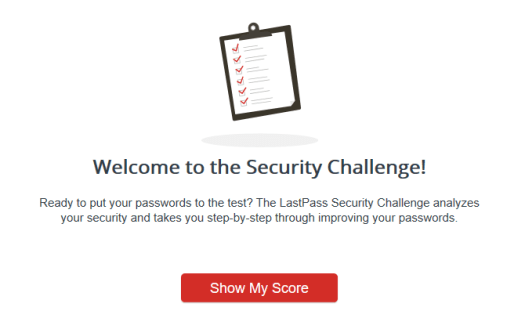
Once it runs through all of your saved credentials, it’ll provide you with your score, your standing compared to others and your master password score:

You can improve your score by changing duplicate passwords, reviewing those that are known to have been compromised, strengthening those that are too weak, or haven’t been changed in a long time.
From the list they provide, you can auto-change passwords on some sites (it’ll generate secure passwords, update your profile on that site, and then update LastPass for you). Others you can launch the site from within LastPass to change your password manually.

This has helped me to cut way back on my duplicate passwords and I’ve created much more secure, and unique, passwords using LastPass. Start with a free trial, and after that it’s only $2/month. Well worth it in my opinion.
Also, if you’re using other solutions to store passwords, I’d recommend cutting back and choosing one central (and encrypted) solution. The more you multiply your passwords across various services that you use on multiple devices and networks, the more you increase your risk of being hacked.
Read more about how I deleted synced passwords from Google.

